Each October, the SEC sets the filing fee rate for the fiscal year, which is the rate the SEC believes will result in collections that equal annual statutory target amounts for the SEC. For the SEC’s 2017 fiscal year, this statutory target amount is $585 million, which resulted in a fee rate of $115.90 per million dollars. Throughout the year, the SEC may make adjustments to the fee rates in order to reach their target amount. The new fee rate became effective October 1, 2016 and should be used to calculate fees for filings until September 30, 2017 or the SEC adjusts the rate.
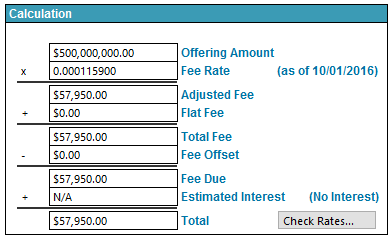 Not all filings require filers to pay a fee. Typically, fees are required for public companies and other issuers to when offerings are made, when transactions occur and when a mutual fund sells more shares than initially stated in its registration filing. Fee information is reported to EDGAR using the Fees and Offerings information page of a submission.
Not all filings require filers to pay a fee. Typically, fees are required for public companies and other issuers to when offerings are made, when transactions occur and when a mutual fund sells more shares than initially stated in its registration filing. Fee information is reported to EDGAR using the Fees and Offerings information page of a submission.
The filing fee is calculated using the SEC mandated filing fee rate. This rate is given as a percentage per million dollars (for example, the current rate for the 2016-2017 fiscal year is $115.90 per $1,000,000). Depending on the type of filing, the method for calculating a fee differs slightly.
For Registration Statements
The base filing fee is calculated as the total value of securities multiplied by the filing rate. This is typically done in the following steps.
- For each security being registered, multiply the amount being registered by the maximum offering price per unit to determine the aggregate offering amount.
- Multiply the aggregate offering amount by the current fee rate.
- Add together the registration fee for each security to obtain the total registration fee.
For 1934 Act Filings
Fees for 1934 Act filings typically involve a transaction. In general, you can determine the fee for your filing by multiplying the value of the transaction by the current fee rate. The value of the transaction will be:
- For going private transactions, the value of the securities to be acquired by the acquiring company;
- For proxy statements relating to a merger, acquisitions or consolidation, the proposed cash and value of securities and other property to be transferred to the acquiring company;
- For proxy statements relating to proposed sale of assets, the aggregate of cash and the value of securities and other property to be received by the registrant; and
- For tender offers, the value of securities or other property offered by the bidder.
There are other considerations in calculating the filing fee as well. Some forms have a flat fee that would be added to the total filing fee. Fee offsets, which can occur if the registrant overpaid previously or if the registrant paid but the fee required an amendment, should also be taken into account. (Fee offsets are reported to EDGAR on the Fee Offsets information page of a submission.) Finally, some forms have interest if the filing is late by more than 90 days.
For amendments, you should also remember that if the amendment involves adding shares to an offering or increases the value of a transaction, the fee will increase. When filing the amendment, you will need to calculate the fee for that filing and pay the fee.
GoFiler can calculate filing fees automatically using the data you input onto the Fees and Offerings and Fee Offsets pages of the submission. To update the fee rate in the application, use the Download Fee Rate Table button on the EDGAR tab of the application preferences or press the “Check Rates...” button on the Fees and Offerings page of a GoFiler project.
You can download the current Fee Rate Table from EDGAR by logging into the EDGAR Filing Website and clicking the Fee Rate Table link in the left navigation bar.
Additional Resources
SEC Filing Fees Branch Website
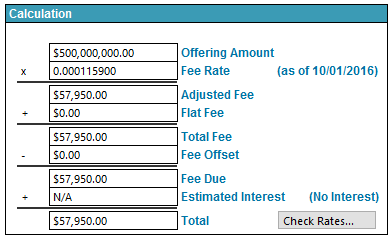 Not all filings require filers to pay a fee. Typically, fees are required for public companies and other issuers to when offerings are made, when transactions occur and when a mutual fund sells more shares than initially stated in its registration filing. Fee information is reported to EDGAR using the Fees and Offerings information page of a submission.
Not all filings require filers to pay a fee. Typically, fees are required for public companies and other issuers to when offerings are made, when transactions occur and when a mutual fund sells more shares than initially stated in its registration filing. Fee information is reported to EDGAR using the Fees and Offerings information page of a submission.


