  |
GoFiler Legato Script Reference
Legato v 1.6f Application v 6.4a
|
| Table of Contents | < < Previous | Next >> |
Chapter Twenty — PageView Integration
The Page View module handles HTML editing in page display mode as a word processor. There are direct API access functions for reading and writing data, controlling the editor and performing other tasks. In addition, Page View allows for script hooks during various operations.
Page View is an edit view attached to a Mapped Text Object and usually an HTML or related file. In addition, Page View usually paired with a Code View:
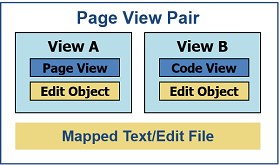
Each view will have its own Edit Object (positions and select) and share the same Mapped Text Object and Edit File (if opened from a file). See Section 19.1 Text View for more information on the Code View section.
The Mapped Text Object can be retrieve and used to read the contents of the edit file. Programmers should not directly alter the Mapped Text without going through the Edit Object. Transaction processing, and therefore undo, will automatically be processed through the Edit Object.
Most of the functions that apply are covered in other sections but are listed here.
Page View Specific Functions:
Edit Objects:
Mapped Text Objects:
| Table of Contents | < < Previous | Next >> |
© 2012-2025 Novaworks, LLC. All rights reserved worldwide. Unauthorized use, duplication or transmission is prohibited by law. Portions of the software are protected by US Patents 10,095,672, 10,706,221 and 11,210,456. Novaworks, GoFiler™ and Legato™ are registered trademarks of Novaworks, LLC. EDGAR® is a federally registered trademark of the U.S. Securities and Exchange Commission. Novaworks is not affiliated with or approved by the U.S. Securities and Exchange Commission. All other trademarks are the property of their respective owners. Use of the features specified in this language are subject to terms, conditions and limitations of the Software License Agreement.