  |
GoFiler Legato Script Reference
Legato v 1.6f Application v 6.4a
|
| Table of Contents | < < Previous | Next >> |
Chapter Thirteen — Collaboration Functions (continued)
Overview
The EditTaskData function takes specified task data, presents the standard edit dialog and then returns the edited result. It does not directly edit a task within the database.
Syntax/Parameters
Syntax
string[] = EditTaskData ( string caption, string[] task | string task );
Parameters
caption
A string specifying a caption to the dialog.
task
A string structured as a parameter list or as a string array of parameters. If a list, the string must be in the form of “property-name: value”. If in an array then the key name is the property name and data is the array entry. The entries must match the list of property names. See Remarks below.
Return Value
A string array of task data elements. If an error occurs such as cancel, the array will be empty. Use the GetLastError function to determine if an error occurred and the nature of the error. If there are no tasks for the requested location, the last error will be ERROR_EOD.
Remarks
This function presents a dialog for editing. If the task ID is in error, a message box will be displayed and an error returned. Scripts should check the task ID prior to using this function to avoid unwanted message boxes.
An example:
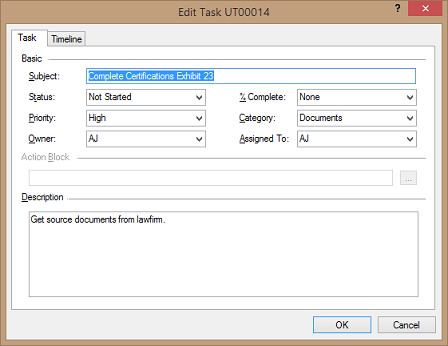
Related Functions
Platform Support
Go13, Go16, GoFiler Complete, GoFiler Corporate, GoFiler, GoFiler Lite, GoXBRL
| Table of Contents | < < Previous | Next >> |
© 2012-2025 Novaworks, LLC. All rights reserved worldwide. Unauthorized use, duplication or transmission is prohibited by law. Portions of the software are protected by US Patents 10,095,672, 10,706,221 and 11,210,456. Novaworks, GoFiler™ and Legato™ are registered trademarks of Novaworks, LLC. EDGAR® is a federally registered trademark of the U.S. Securities and Exchange Commission. Novaworks is not affiliated with or approved by the U.S. Securities and Exchange Commission. All other trademarks are the property of their respective owners. Use of the features specified in this language are subject to terms, conditions and limitations of the Software License Agreement.