  |
GoFiler Legato Script Reference
Legato v 1.6f Application v 6.4a
|
| Table of Contents | < < Previous | Next >> |
Chapter Nine — Dialog Functions (continued)
Overview
The CheckboxHighlight function highlights a checkbox or radio button.
Syntax/Parameters
Syntax
int = CheckboxHighlight ( int id, boolean state );
Parameters
id
An int that identifies the dialog checkbox or radio button group that will be highlighted.
state
A boolean that indicates to highlight or display as normal as TRUE and FALSE, respectively.
Return Value
Returns an int as ERROR_NONE on success, ERROR_RANGE if id is an invalid control ID for the open dialog, or ERROR_INVALID_HANDLE if no dialog is open.
Remarks
The CheckboxHighlight function highlights the checkbox or radio button control on the dialog. It does not change the control focus.
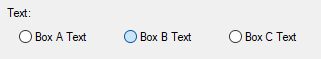
In the above example, the radio button ‘Box B Text’ has been highlighted. More than on checkbox or radio button can be highlighted simultaneously. If the user checks or unchecks the control, the highlighting is removed.
Related Functions
Platform Support
Go13, Go16, GoFiler Complete, GoFiler Corporate, GoFiler, GoFiler Lite, GoXBRL
Legato IDE, Legato Basic
| Table of Contents | < < Previous | Next >> |
© 2012-2025 Novaworks, LLC. All rights reserved worldwide. Unauthorized use, duplication or transmission is prohibited by law. Portions of the software are protected by US Patents 10,095,672, 10,706,221 and 11,210,456. Novaworks, GoFiler™ and Legato™ are registered trademarks of Novaworks, LLC. EDGAR® is a federally registered trademark of the U.S. Securities and Exchange Commission. Novaworks is not affiliated with or approved by the U.S. Securities and Exchange Commission. All other trademarks are the property of their respective owners. Use of the features specified in this language are subject to terms, conditions and limitations of the Software License Agreement.